Top 5 Free YouTube Video Editor Online
YouTube is one of the greatest platforms to watch tons of videos as well as an awesome place to showcase your own created videos with different people worldwide. Uploading videos to the platform is simple. But the main challenge is creating and editing those videos.
Hence, a rising number of YouTubers are now searching for online free YouTube video editor. If you are one of those users, here is the list of top 5 YouTube video editor online free. Read below to know more.
Part 1: Top Online YouTube Editors
1. Adobe Spark
Adobe Spark is an offering that combines 3 Adobe services: Adobe Slate, Adobe Post, and Adobe Voice, which are now referred as Adobe Spark Page, Adobe Spark Post, and Adobe Spark Video respectively. The entire service can be used via Internet on the browser, or if you are using a mobile app via a bunch of 3 apps, one for every service. Even though this is portion of Adobe, you do not actually require an account of Creative Cloud and hence do not require shelling out a monthly subscription to utilize this service.

Once users have created an account for free, they are invited to begin creating a Web Page, some Graphics, or a Video, and they are provided a vast collection of templates to select from. The entire idea is to make creation of content as simple and as swift as possible for those who require advertising and promoting their work but do not have the skill or the time to do this. Choosing a template to create a video has a problem where most of the templates do not lead you to a video editor but to the Graphics section. Even if these templates are in the video area. But at least users can tell which templates allow you to work with video: they have a tiny "play" logo at the thumbnail's lower left.
The concept is an extremely simplified video editor that operates with slides. Every slide is an edit, and every slide is shown by a rectangular thumbnail, regardless of the length of the video present in it. Adobe Spark does not offer you with a video library to choose videos from; you have to get your own. Users are provided trimming features to choose just the portion they need, and they can select from 4 different kinds of slides—one provided your clip full screen, next one with an animated caption over the screen, next one dividing the screen between you text on the right and your video on the left, and last one with an animated subtitle with a static title over the screen.
Features
- Multiple fonts
- Design templates
- Color & font customizations
- Image upload
- Inspiration gallery
- One-click updates
- Web page design
- Design resizing
- Branded content management
- Text overlays
- Professional themes
- Customizable branding
- Cross-device sync
- Audio import
- Cloud storage integrations
- Personalized branded templates
- Video creation
2. InVideo
InVideo is a free online YouTube video editor no download that helps you to convert your content into fantastic videos. The online platform is used by small businesses, media companies, entrepreneurs, and brands that need to foster engagement via their video content. InVideo is an option to similar services such as Animoto, Lumen5, Promo, and Wave. The one thing that users actually love is that the platform has almost 100 different types of templates to select from. The templates are captivating and simple.
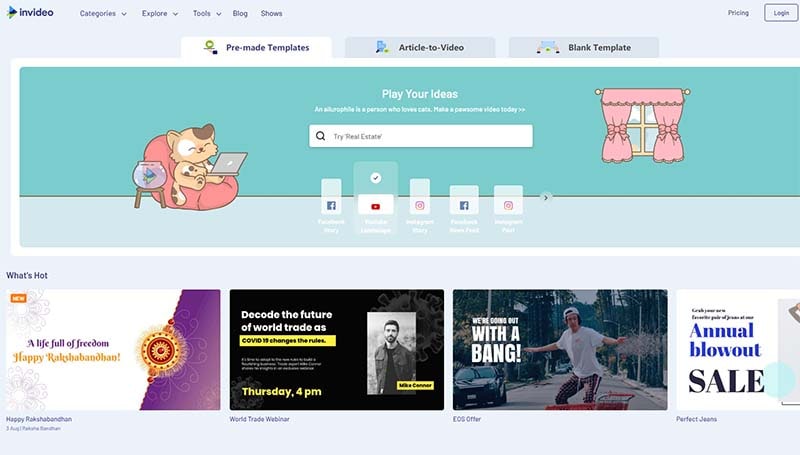
The platform already has movement and animations built in. And it includes different ratios and sizes so users can post the videos on social media. The templates use an Artificial Intelligence (AI) engine that operates behind the scenes to offer users with music selections and visuals so users do not have to waste time searching. Users can begin using InVideo for Free and export almost 60 videos monthly. The only disadvantage is that with the free version, users will get a watermark on the video. The platform has both annual and monthly plans for paid services.
Users have access to a library of more than a million stock images, video clips, and music, apart from text animations, stickers, and filters. Also, users can use their own Instagram posts and tweets in videos. In addition to this, users can highlight words in script and then search for content. Also, the platforms YouTube channel has a lot of instructional videos and tutorials. These clips are also available in the support section within the main interface.
Features
- Media library
- Audio tools
- Split / Merge
- Speed adjustment
- Text overlay
- Supports HD resolution
- Access to a media library
- Video capture and stabilization
- Access to all stickers and overlays
- Unlimited character length
- Copyright-free music
- Special text boxes
- Advanced editing
- Reseller rights
- 60-day money back guarantee, no matter the reason
3. Clipchamp
Clipchamp is a video editor for YouTube free online that already lets you to compress, record, and convert your video files within no time. The platform also allows you to share videos to Vimeo, YouTube, Google Drive, and Facebook. The platform also has some different awesome features to the video editor platform, thereby making video editing and sharing simpler than before.
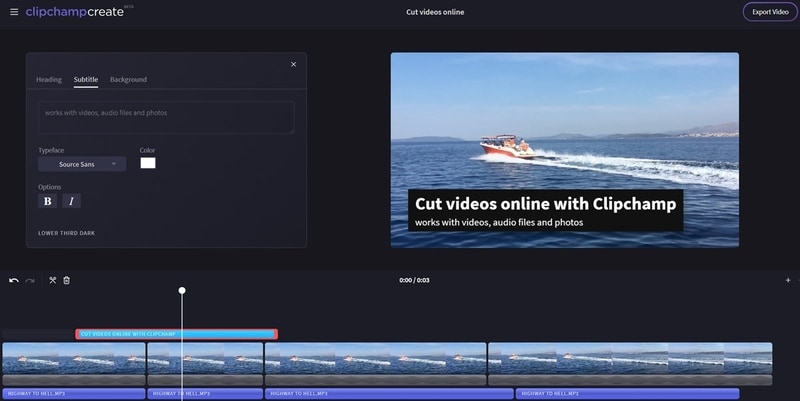
Users will now get more editing features to the Compress/Convert function. Now users can edit their video prior to converting and compressing it for sharing. You just need to tap the Edit Video option below your video to get started. You can also easily trim the end parts of your videos. In addition to this, if your video has got black borders, you can drag the handles for simple cropping of your video. Also, users do not need to worry if they have shot their video upside down. You can simply rotate your video clockwise or anti-clockwise.
Clipchamp allows you to compress and edit your videos online, without requiring downloading any software. All recordings are processed in the web browser and never leave your PC, so you know that your files are secure.
Features
- Audio waveform
- Animations
- Keyframes
- Desktop integration
- Trim & Slice
- Title Editor
4. Kapwing
Kapwing is an online video editor free YouTube that lets you to edit GIFs, images, and videos by including different transitions, effects, and titles to make great videos. It is easy to use since it is actually accessible and intuitive to anybody with a minimum idea of how a video is created so you do not require being an expert to use it. It is a perfect tool particularly for entrepreneurs and social media managers who promote services, companies, or brands on online platforms, but it is also perfect for students and teachers who use it in schools to carry out presentations and projects.

With Kapwing users can indulge themselves and let out all the creativity that by creating animated images, memes, and videos. Once your video is edited and created, you can directly upload it to your social media platforms, whether it is YouTube or Facebook, so that you can instantly share it with your followers and friends. It really is simple to begin creating videos on Kapwing. Everything is very simply laid out on the platform so that you can make intuitive modifications to your videos, GIFs, and photos. They have a lot of resources on their platform to show you how to use it—whether you are a meme creator, a marketing professional, a student, or a teacher.
Kapwing is one of the best options for video editor online free for YouTube that make it easy to generate and edit your videos. Best of all, users can employ any tools of the platform for free! Paid subscribers shell a monthly charge for extra features, but currently anybody can create make a free account and utilize any of the tools on the website.
Features
- Video maker
- Studio
- Add subtitles
- Meme generator
- Video resizer
- Add audio
- Video trimmer
- Loop video
5. Kizoa
Kizoa is a website that defines itself as a one-stop platform and website that helps users in taking their videos, photos, and anything else they have and employing them to make personal and unique photo and video projects. This platform lets consumers to use their resources, tools, and features to make slideshows of videos and photos with text, effects, and music, along with animated collages or still, ecards, and more. The platform promises that there is no program needed to download, and that consumers can use many of their features for without any cost. There are various packages that users can select from. The Basic package comes with no cost, but only has 1 GB of memory and the employment of their free features. They also provide 3 different paid and upgraded packages.
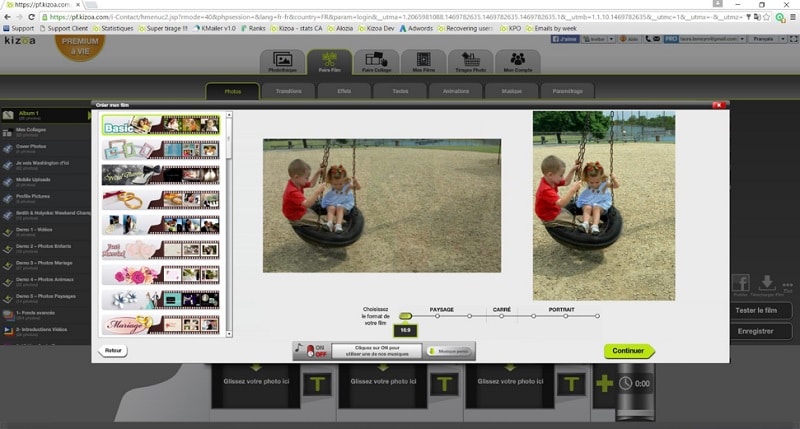
The Premium Package comes with 10 GB of memory, as well as music tools and all the platform's premium features. The Premium DVD Package comes with 100 GB of memory, comes with all of their features along with DVD burning. Lastly, their Pro Package comes with Unlimited memory, all earlier mentioned features, and HD collages and videos. The cost of all packages is one-time fee which gives users lifetime memberships. Users can upgrade to higher cost packages at any time by shelling out the difference between the two packages.
Features
- Access to an integrated royalty-free photo library
- Pre-made video templates
- Various text and transition options
- Integrated music and special effects
- Editing tools for cropping, straightening, rotating, and more
 Pro-tip
Pro-tipIf you want to make a good YouTube video script >> to learn more details.
Part 2: Online Editor VS Editing Software
Although all the online video editors do not require a software to download, they have some drawbacks. These online YouTube video editors need a strong internet connection to operate. And if you have frequent outages, there might be problem for you while using these online editors. Hence, it is better to use to software that does not need Internet connection. In addition to this, editing software always provides tons of advanced features that are most of the times absent in online video editors. And one such editing software is Wondershare DemoCreator.
Wondershare DemoCreator is a powerful and feature-packed screen recording app that allows you to easily record all your desktop activities. The app also allows you record sound from your computer's sound-card and from your microphone. Users can edit the recorded videos as per their needs. The app allows you compress the captured videos as Flash movies so as to upload them to different video sharing websites, such as Vimeo and YouTube. Users can also export their videos to other well-liked formats.
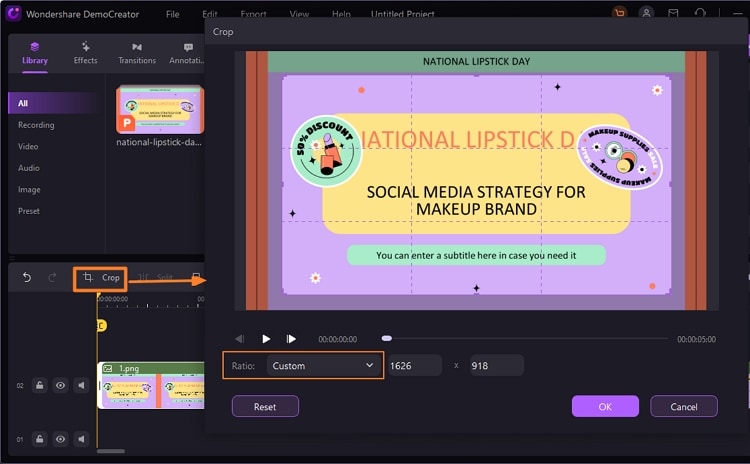
The app lets you to make demo videos in just a few easy steps. The app comes with a series of versatile and flexible recording settings, thereby allowing you to record the application window, entire screen, custom size, and more. The demo video can be anytime previewed. Wondershare DemoCreator lets you to improve your videos with different animation objects and annotations. The application also allows you record the audio separately.
Conclusion
Summarizing the article, we just had a look at the top 5 online video editors for YouTube. These editors are free to use and offer tons of other features that make YouTube video editing a piece of cake. However, these online editors have a certain set of drawbacks that can be overcome by on premise software. And Wondershare DemoCreator is a great option to use. The app allows you compress the captured videos as Flash movies so as to upload them to different video sharing websites, such as Vimeo and YouTube. Users can also export their videos to other well-liked formats. So hurry up and download the app to edit your YouTube videos easily and without any trouble.

Alma Elliott
staff Editor